Activity - Configure Item Details and Create Screen
In the previous activity created a table for the Sales Manager of your organisation - Stationary Inc.
Now it is time to create the infrastructure to help Sales Team to record and view the data places on the table. You will need to:
- Configure the Details page
Provide a form which the Sales Team can use to record Lead's information. 2. Configure the page which will display the details of the recorded Lead(s).
Hint
You can create the item Details Page as shown below:
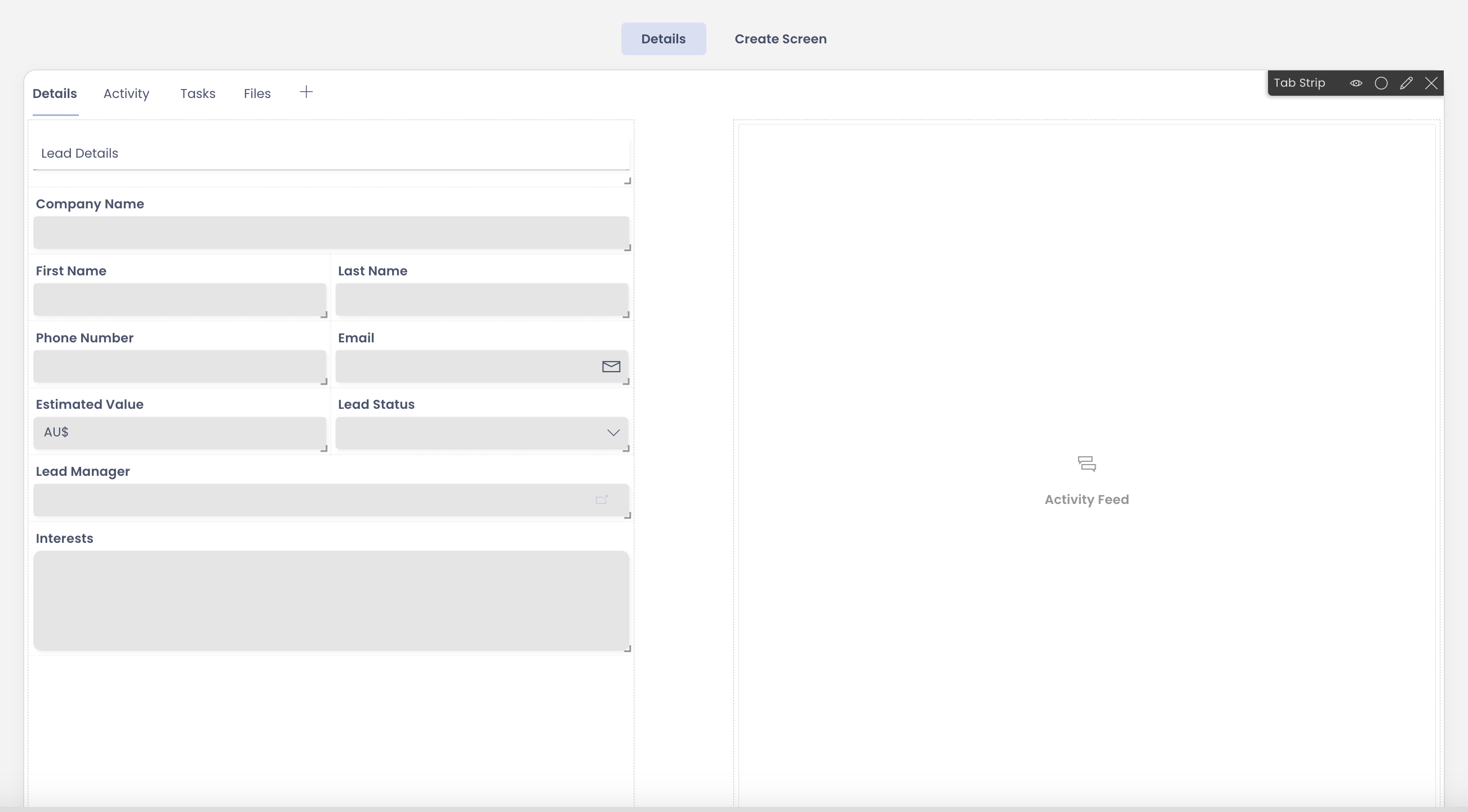
Similarly, you can configure the Create Screen tab as shown below:
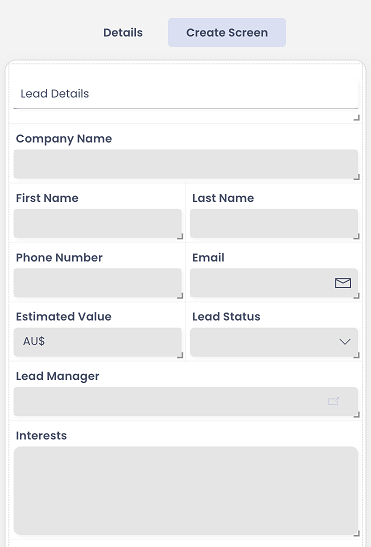
Activity Solution
- Go to Leads table, which as created in Designer during the previous activity
- Go to Details tab
- Navigate to the Singular set, using the dropdown menu
- In the Details tab, add required fields to the form component
- Add a Label to the form component
- Resize and reposition the fields as needed
- Click Save
- Go to the Create Screen to resize and reposition fields as needed
- Click Save